In such situations, restarting/rebooting an Android device or a smartphone helps clear damaged code and the device starts again. To do this, someone only needs to press the power button for 2-3 seconds and then select turn off from the popup menu. We can also continue to press the power button until the device restarts.
However, as a mechanical button, the power button can become unresponsive or completely die after some time. This can be a real problem because now we cannot turn on or turn off the device. The power button is an important button on an Android smartphone.
If you are stuck in a similar situation, then don't worry. In this post, we will tell you how you can reboot or restart your Android phone without using the power button. Here's the tutorial on How to Turn on Samsung Mobile Phones Without a Power Button that you can easily try:
#1. Use Volume and Home Button
Try pressing both volume buttons at once for a few seconds. This will display the boot menu on the screen. From this menu, select Restart to reboot your device.If your device has a home button, you can also try pressing the volume and Home button simultaneously.
If nothing works, let your smartphone battery dry so that the phone turns itself off. Then charge and it will restart.
#2. Use Double Tap to Turn on the Screen
If your smartphone is in sleep mode (screen is off) and the power button is not working, then you can try the following tips.If your device has a Home button, just press to turn on the screen.
Some smartphones now have a double tap feature to turn on. You can use this function.
If your smartphone does not have this function, and the volume button also doesn't help, just plug the phone into the charger and the screen will turn on.
If that is also not possible, ask a friend to call you.
After your cellphone is on, you can try the first step using the volume button to turn on your Android device without the power button. There are also certain applications to restart your Android phone so that it can help you solve the problem of the power button not working. In the following section of the article, we will advise you two of the most widely used Android restart applications.
Use the Power Button to the Volume Button
As the name suggests, this application allows you to use the volume buttons to turn on your Android smartphone if the power button is damaged, or does not function properly. This is a free application on the play store and also completely ad-free.
Use the Power Button to the Volume Button to Turn on the Android Phone. When you have installed the application, you must give administrator rights so that you can perform the power button tasks using the volume buttons.


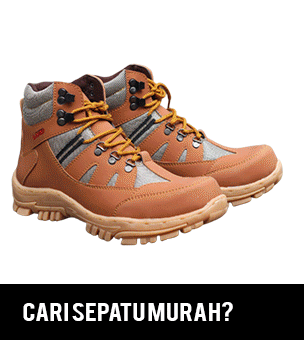



1 Comments
Untuk mempermudah kamu bermain guys www.fanspoker.com menghadirkan 6 permainan hanya dalam 1 ID 1 APLIKASI guys,,,
ReplyDeletedimana lagi kalau bukan di www.fanspoker.com
|| bbm : 55F97BD0 || WA : +855964283802 || LINE : +855964283802 ||